USAGE: Run the script, either pick an object or use the one that was already selected. Change the values to fit your needs. If Use Local Axes is checked, all the changes will be done in objects' localspace, otherwise in the world space. All the changes are relative to object's pivot. If you select another object, the spinners will be populated with its dimensions instead. Only works on single selections.try destroyDialog dialog_scaleToValue catch()rollout dialog_scaleToValue "Scale to Value" width:100(spinner spnDimensionX "X: " width:90 offset:[-15,0]spinner spnDimensionY "Y: " width:90 offset:[-15,0]spinner spnDimensionZ "Z: " width:90 offset:[-15,0]checkButton chbLocal "Use Local Axes"fn updateSpinners = if selection.count == 1 do(local obj = selection[1]local diff = if NOT chbLocal.checked then (obj.max - obj.min)else (in coordsys obj ((nodeLocalBoundingBox obj)[2] - (nodeLocalBoundingBox obj)[1])) * obj.scalefor s = 1 to 3 do dialog_scaleToValue.controls[s].value = diff[s])fn scaleToVal obj val axis abs =(local diff = if abs then (obj.max - obj.min)else (in coordsys obj ((nodeLocalBoundingBox obj)[2] - (nodeLocalBoundingBox obj)[1])) * obj.scalelocal point_3 = [1,1,1]local scale_ratio = val/diff[axis]point_3[axis] = scale_ratioif abs then scale obj point_3else in coordsys obj scale obj point_3)fn doTheScale val axis =with undo label:"Scale to Value" onif selection.count == 1 AND NOT isDeleted selection[1] doscaleToVal selection[1] val axis (NOT chbLocal.checked)on dialog_scaleToValue open do(callbacks.addScript #selectionSetChanged "dialog_scaleToValue.updateSpinners()" id:#scaleToValueupdateSpinners())on spnDimensionX changed val do doTheScale val 1on spnDimensionY changed val do doTheScale val 2on spnDimensionZ changed val do doTheScale val 3on chbLocal changed state do updateSpinners()on dialog_scaleToValue closed do callbacks.removeScripts #selectionSetChanged id:#scaleToValue)createDialog dialog_scaleToValue

DISCLAIMER: All scripts and snippets are provided as is under Creative Commons Zero (public domain, no restrictions) license. The author and this blog cannot be held liable for any loss caused as a result of inaccuracy or error within these web pages. Use at your own risk.



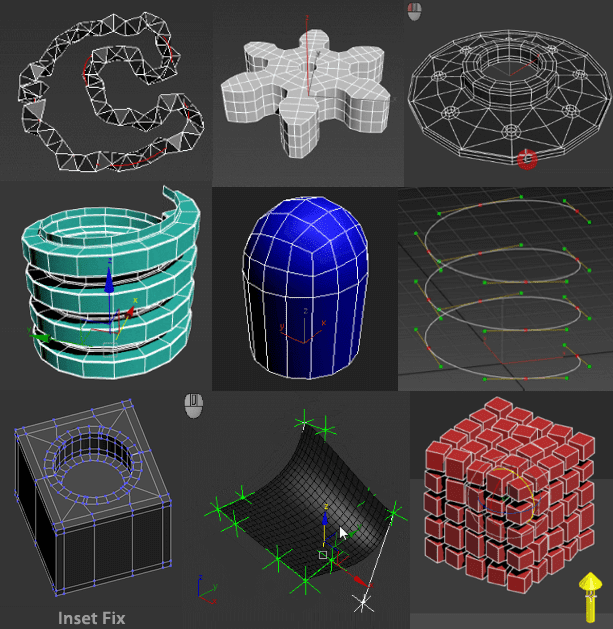

This Post needs Your Comment!
Leave a Comment